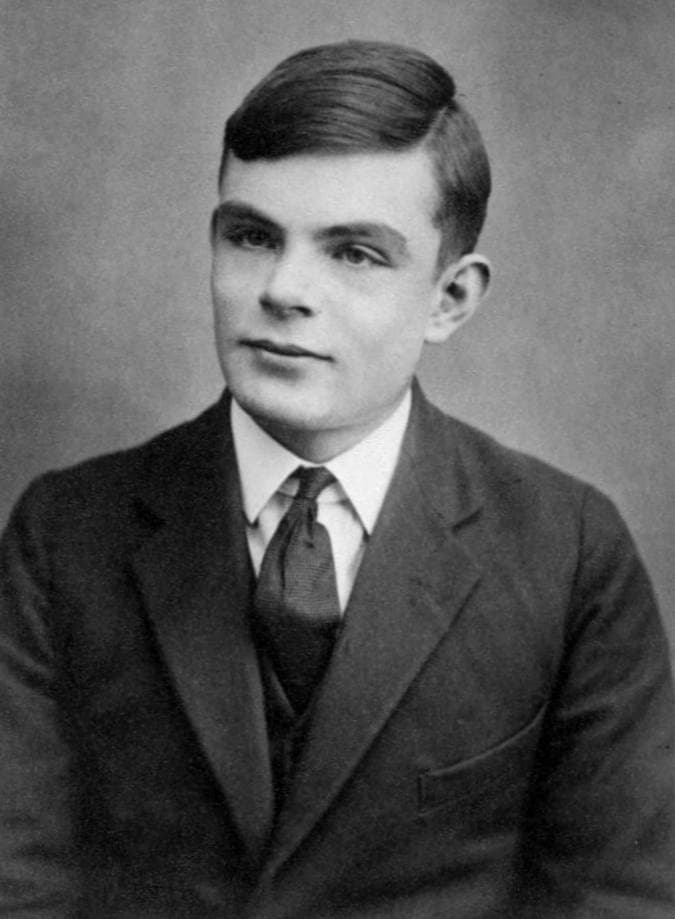 Alan Turing
2023-01-03
4 min read
Alan Turing
2023-01-03
4 min read
Chatting with ChatGPT – What Can I do with OpenAI ChatGPT?
ChatGPT was, without a doubt, the breakout candidate for 2022, taking the tech community and everyone by storm. When OpenAI eventually released the bot (rivaling existing products like Dall-E and OpenAI Gym), everyone knew the impact would be significant.
Before we get too excited, let’s remember that the release comes with a caveat. There’s a tendency to occasionally generate incorrect information. It may also offer instructions that can be harmful. I shudder thinking about the consequences. Another disclaimer is that it has limited knowledge of happenings after 2021. However, the chatbot was quick to inform me of the president in 2020.
All these considered, you might wonder, what’s the deal with ChatGPT? Why is everyone talking about ChatGPT? And how can ChatGPT improve my life? There’s quite a lot it offers, and this article shows one of the numerous things we can do with the tool. Furthermore, we outline the steps in an easy-to-replicate manner so you can follow along.
Steps to Having a Conversation with ChatGPT
- Firstly, you need to create an account on openai.com. The steps for creating an openai account to use ChatGPT are linked here.
- After this, you click on the plus icon, which is on the top left, and then the fun begins.
- In the search box (center bottom), you type your query, and you’ll get your response.
Personal Experience Talking to ChatGPT
I’ve not had much experience talking to chatbots, so it was easy to wow me. However, I have a plethora of experience with machine learning models, and I know that the garbage in, garbage out rule mostly applies. So saying I was impressed is an understatement; I was wowed.
I instantly realized this would be a game changer, and I started asking myself why this didn’t exist sooner. There was a news article on Blind that a mammoth tech company issued code red upon the release of ChatGPT, and it’s easy to see why. Ever since I hopped on, I’ve not used any other medium for searching the web.
All those days of checking out multiple links with a gazillion open tabs were gone. It was like a pal, a mentor, and a virtual assistant all in one. I’m excited to share more about the fun I’ve had just playing with it. Thanks, OpenAI, for the holiday present.
How to Get the Best When Chatting with a ChatBot Like ChatGPT
I’ll admit I had help from the bot in answering this question. Initially, I asked how it would like to be addressed, and ChatGPT suggested using gender-neutral pronouns such as “they” or “it”. You can also call it by its name, “Assistant”. After a few questions and answers, I settled on these five tips.
Helpful Tips When Chatting with ChatGPT
- Ask specific questions and try to be as straightforward as possible.
- Try to provide enough context. One of the capabilities of ChatGPT is that it remembers past conversations. However, it was difficult to keep up in a case like mine where I had multiple questions on debugging several lines of code from different projects.
- Have some patience. Surprisingly, I was impressed with the speed of response to some insanely technical questions. Still, some other answers took a while. By “a while”, I mean a few seconds.
- Know its Limitations. As we stated earlier, this release of ChatGPT (as wonderful as it is) is a research release fraught with inadequacies and restrictions. Use it with this in mind.
- Ask open-ended questions. The key to having a good chat with humans also applies to bots. Although I found that “Assistant” was pretty good with keeping the conversation going.
There’s a good chance this becomes an ongoing series to uncover all the fun aspects of ChatGPT and how to optimize your experience with a chatbot. We’ll keep you posted.